This blog has been 100% free to me until now. I just tried to create a post with pictures, and a message popped up saying I have used up my allottment of space for pictures. It will cost me to add any more photographs. Here's the message:
So, how do I proceed? I'd rather not put any money into this. I don't (to my knowlege) have a Picasa album or account. My hope is to continue for free.
FYI: I have one more coming that was typed and scheduled a couple of days ago.
Input/advice/explanations welcome.
Whoops! You're out of space. Purchase more storage.
Photos are stored in your Picasa Web Albums account and are included in your 1 GB free quota for photos. Additional storage you purchase is shared between several Google products and is in addition to your free quota. Learn more
So, how do I proceed? I'd rather not put any money into this. I don't (to my knowlege) have a Picasa album or account. My hope is to continue for free.
FYI: I have one more coming that was typed and scheduled a couple of days ago.
Input/advice/explanations welcome.
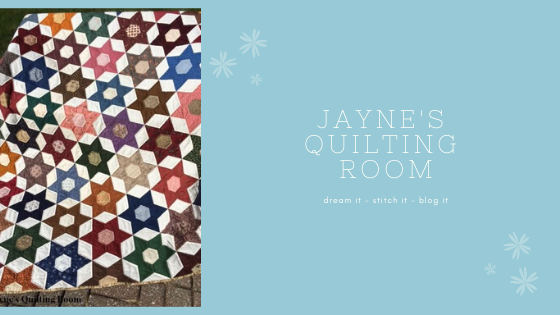
You can open a free Flickr Account. I don't recall their free limit (I have paid the $25/yr for the limitless uploads)
ReplyDeleteAll your photos from your blog are on Picassa when you have signed in have scroll to the bottom of your page and click on Picassa and find the albums with all your images.
ReplyDeleteI have in the past deleted some, but it means they are no longer on your blog. You might want to choose the older posts.
This happened to me. At first I started deleting photos from older blog posts. Then I decided to pay the nominal amount for the extra photo storage. As I recall it isn't much and worth it since we get to use blogger for free.
ReplyDeleteI keep waiting on it to happen to me. I need to go clean up my blog posts again. I do that every so often just to limit my storage on picassa.
ReplyDelete